I’ve started playing with ESP-12s. I have a NodeMCU development board and three ESP8266MOD (ESP-12) boards.
I’m using the arduino IDE to program, which makes it super easy. The only difficulty I’ve faced so far is getting the ESP12s to run after flashing.
This is a quick summary in case I need to refer to it again later:
Flashing
To flash, you need to wire it up like this:
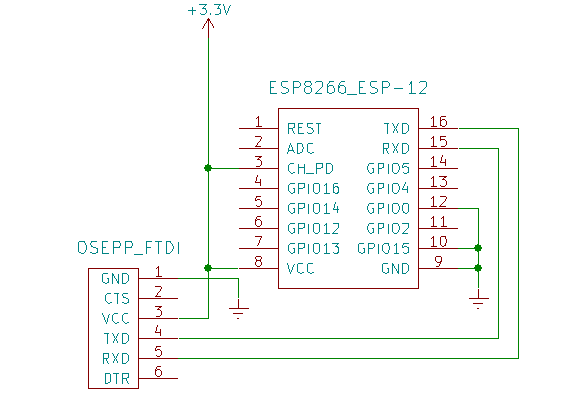
[stolen from here]
I thought this would involve solder but it doesn’t – jumper wires through the holes works fine. Single core wire is slightly better as you can bend the end round to prevent it falling out.
With that wiring there’s no faffing with a reset button, it boots straight into upload mode.
Running
This is where I came unstuck and it took me a while to figure this out:
- EN (marked CH_PD above) needs to stay pulled up to 3.3v.
- GPIO0 needs pulling up to 3.3v via a 10k resistor.
- GPIO15 needs to be pulled to ground (leave it as it is).
- TXD and RXD can come out.
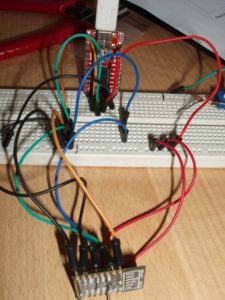



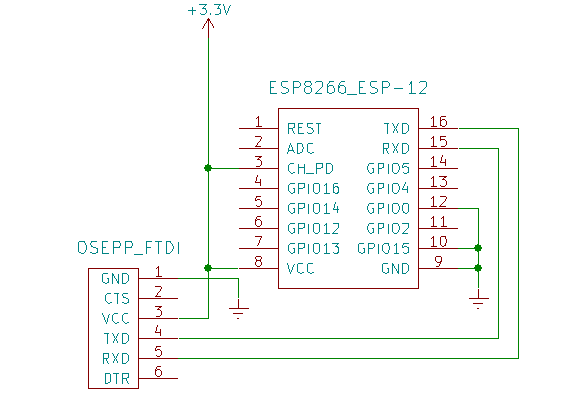
Recent Comments